Taking a look into my Toshiba
PORTEGE R700
Let's take a look of what's inside my Toshiba PORTEGE R700 laptop. My dad bought this laptop in second-hand condition back in 2013 for my mum. But eventually, my mum has retired and since 2020, this laptop was given to me and was my first laptop that I own.

So first of all, let's take a look at the back. And honestly? Its pretty much standard. The image describes a lot already for you.

And yeah the condition on the front has seen better days... Im a clumsy dude and I broke the E key in April 2024. Should've bought an external keyboard to sacrifice next time.

I really like this design, instant access to the most commonly upgradeable parts in the laptop! Why nowadays we have to open the entire back cover and will break some plastic or even hinge??? Hate it.

And here's the spinning boi, aka. the Hard Disk Drive or simply abbreviated to HDD. A Hitachi one, spinning at 7200RPM, 200GB (186GB usable) capacity, and likely SATA II interface and a cache size of 16384KB.
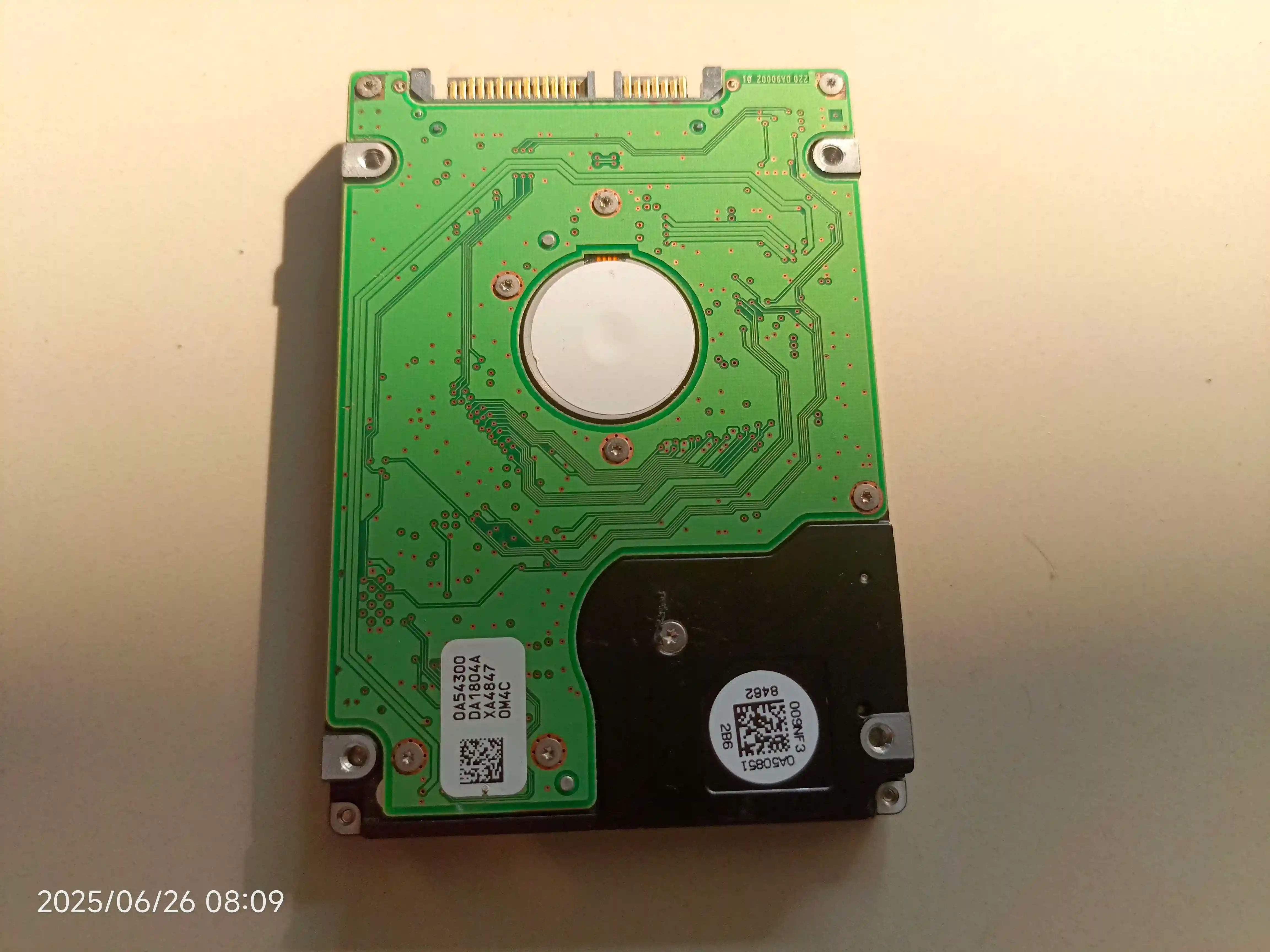
The back side of the HDD, which is standard. I like the green coloured PCB, though.

Taking a closer look of the HDD.

Here are the rams, 2x 4GB DDR3 with a speed of 1600MHz/12800MB/s for Glowy, and pretty much the same clock speed for the Hynix too.

Here's the POST screen, which is standard.
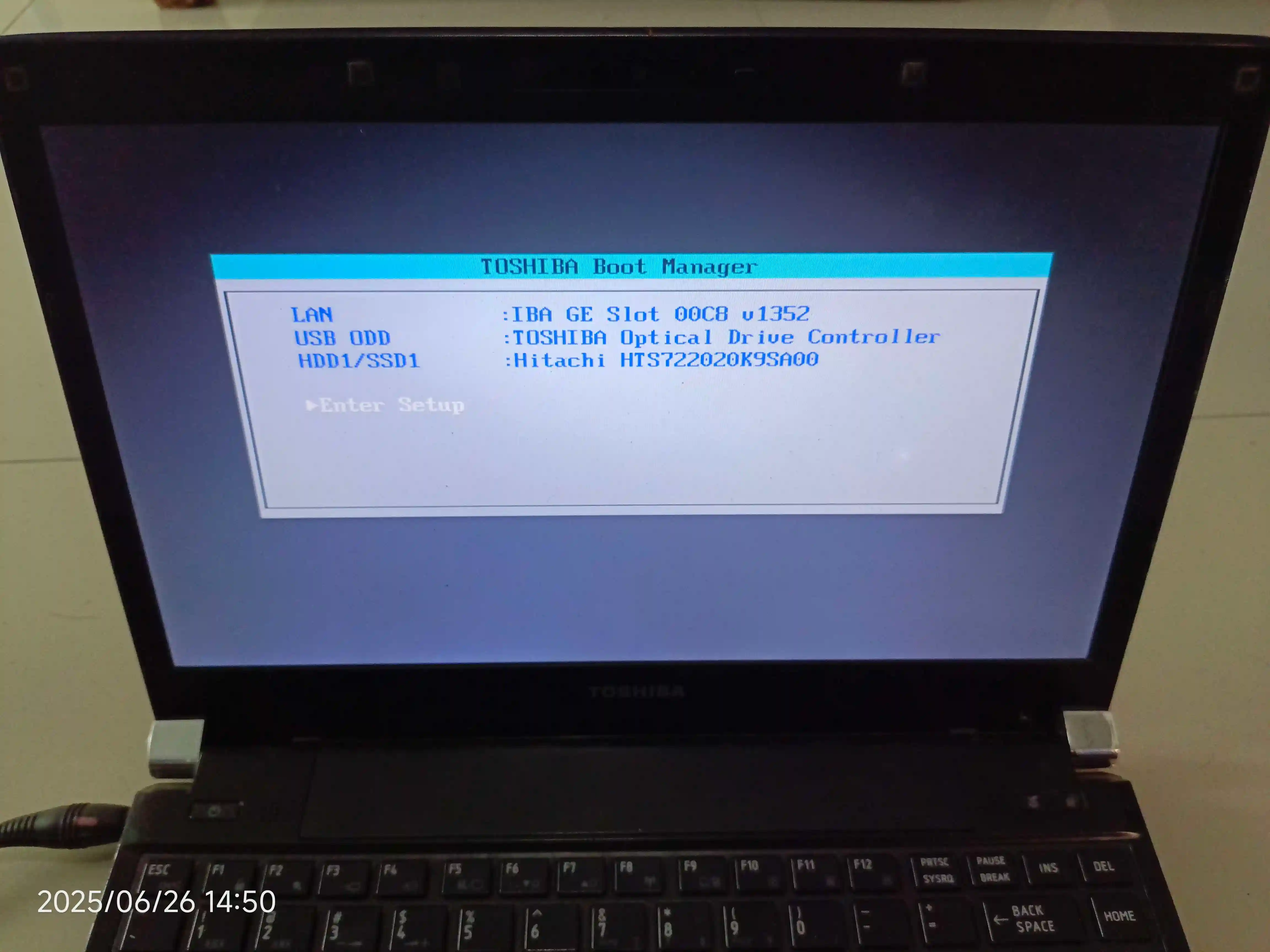
And here's the boot manager screen, in which we can enter into the BIOS with the "Enter setup" option.
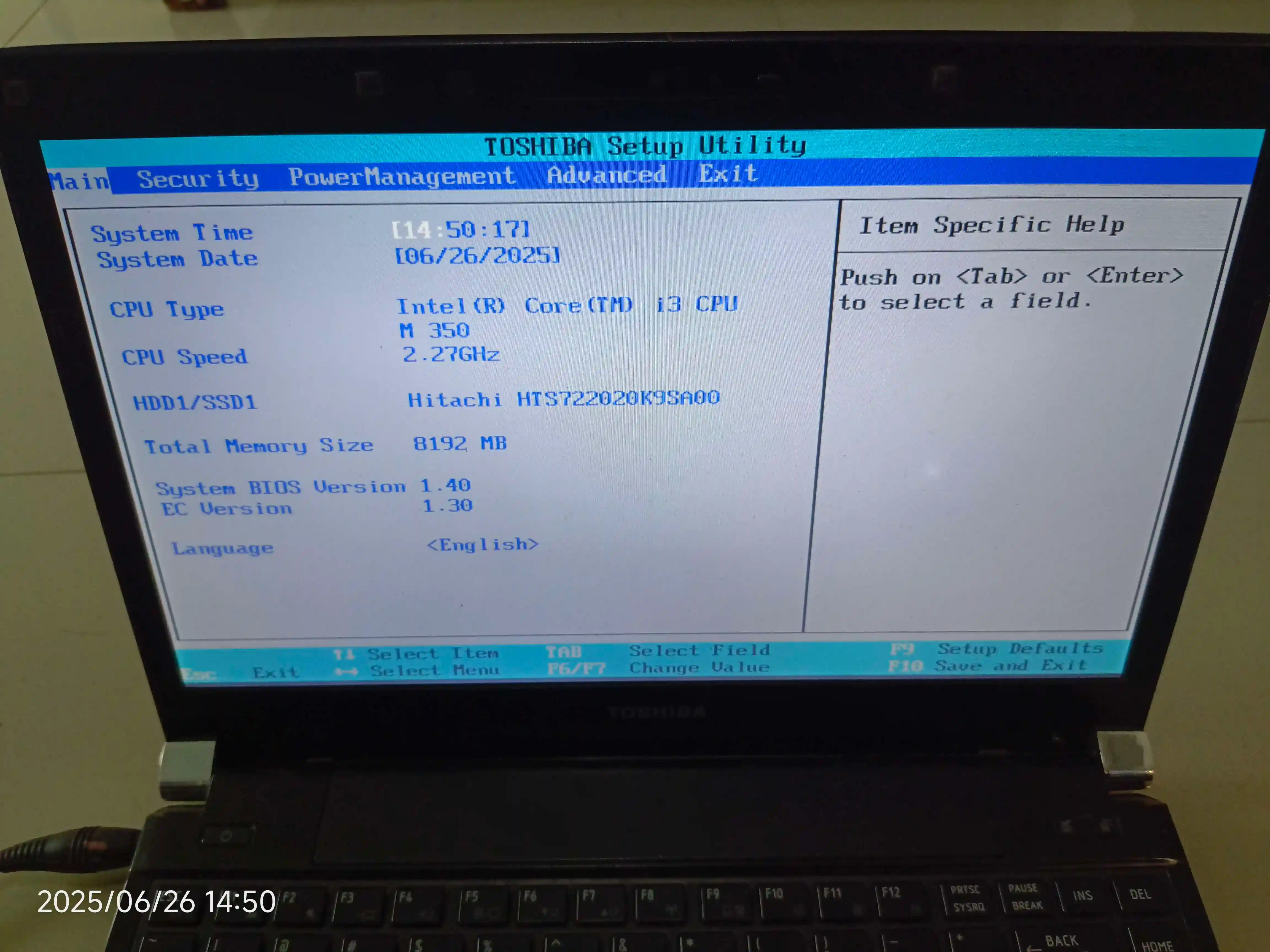
Now we're in the BIOS, and the main section shouting out. The BIOS is legacy btw, not UEFI. Makes sense for an early 2010s laptop.
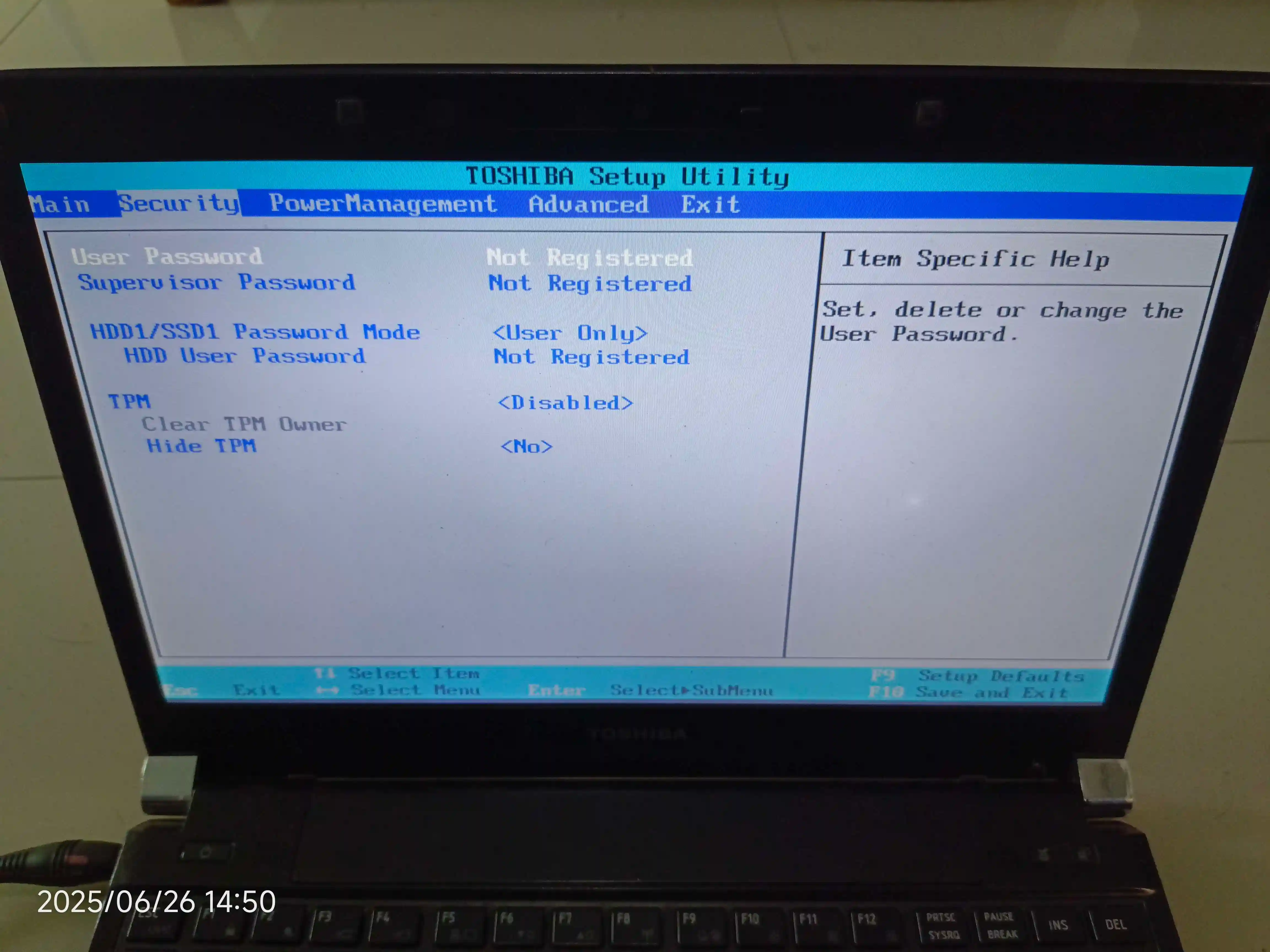
Security section of the BIOS, nothing special to mention.
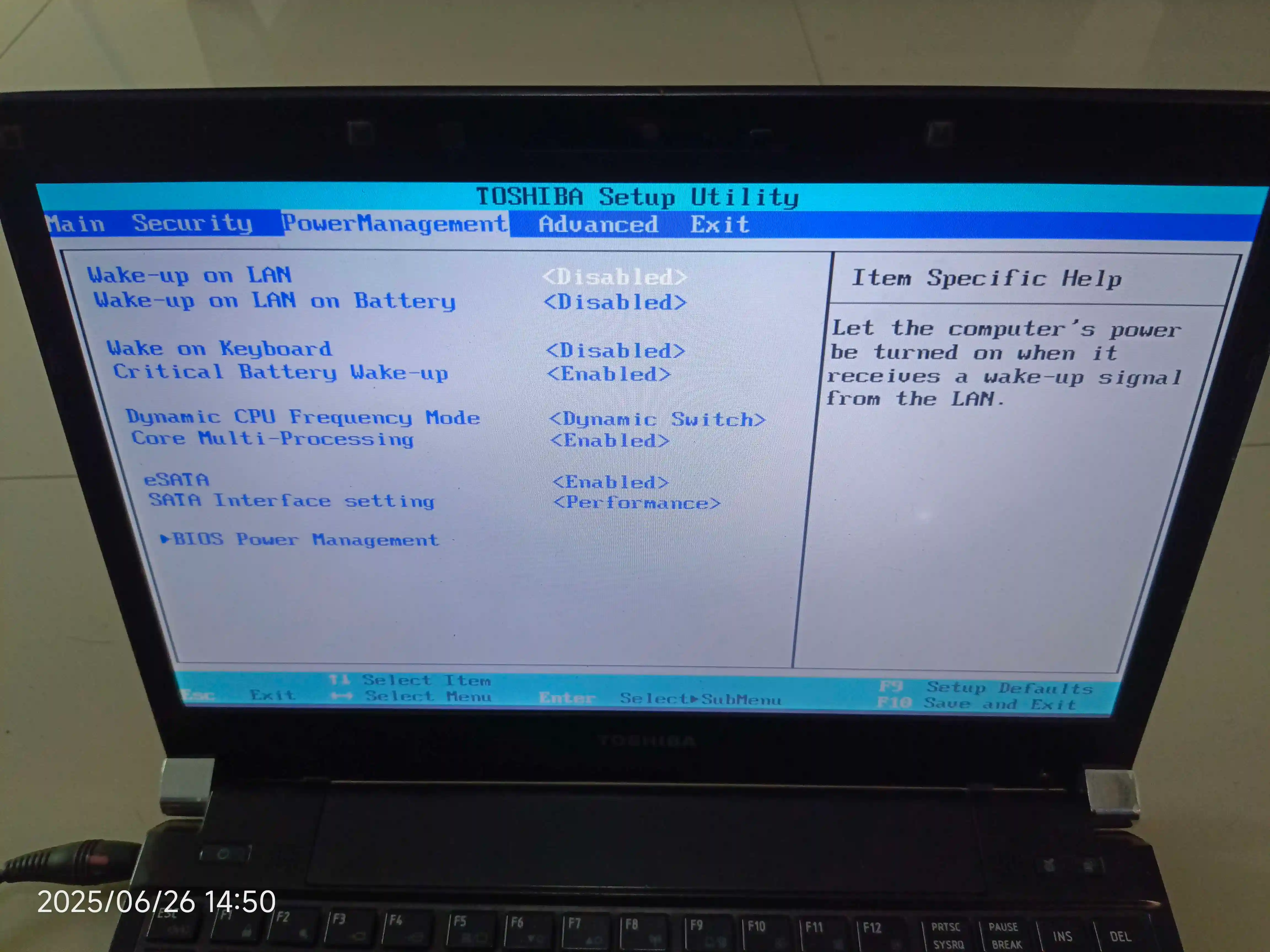
Power management section.
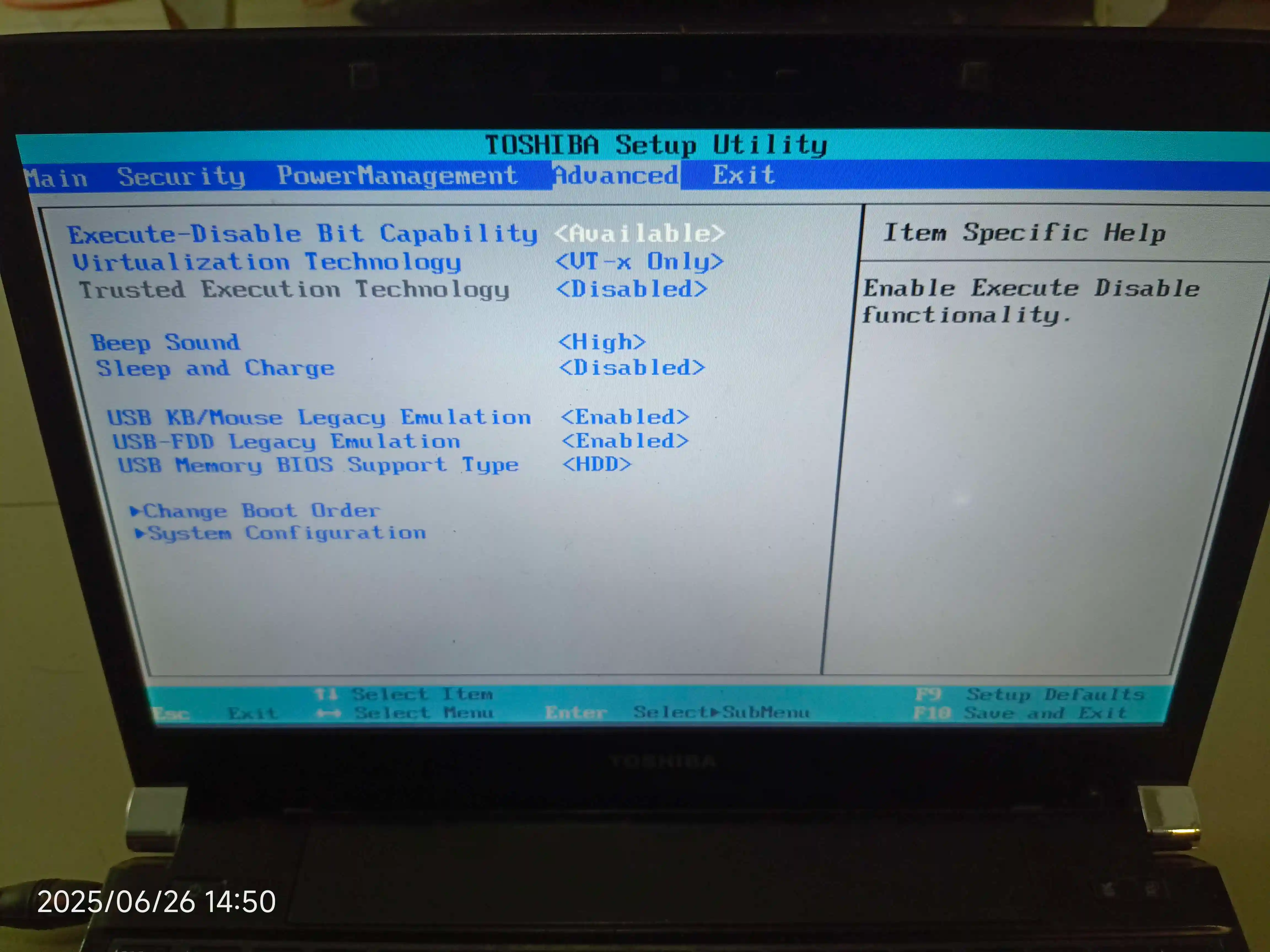
Advanced section, and pretty much nothing interests me.
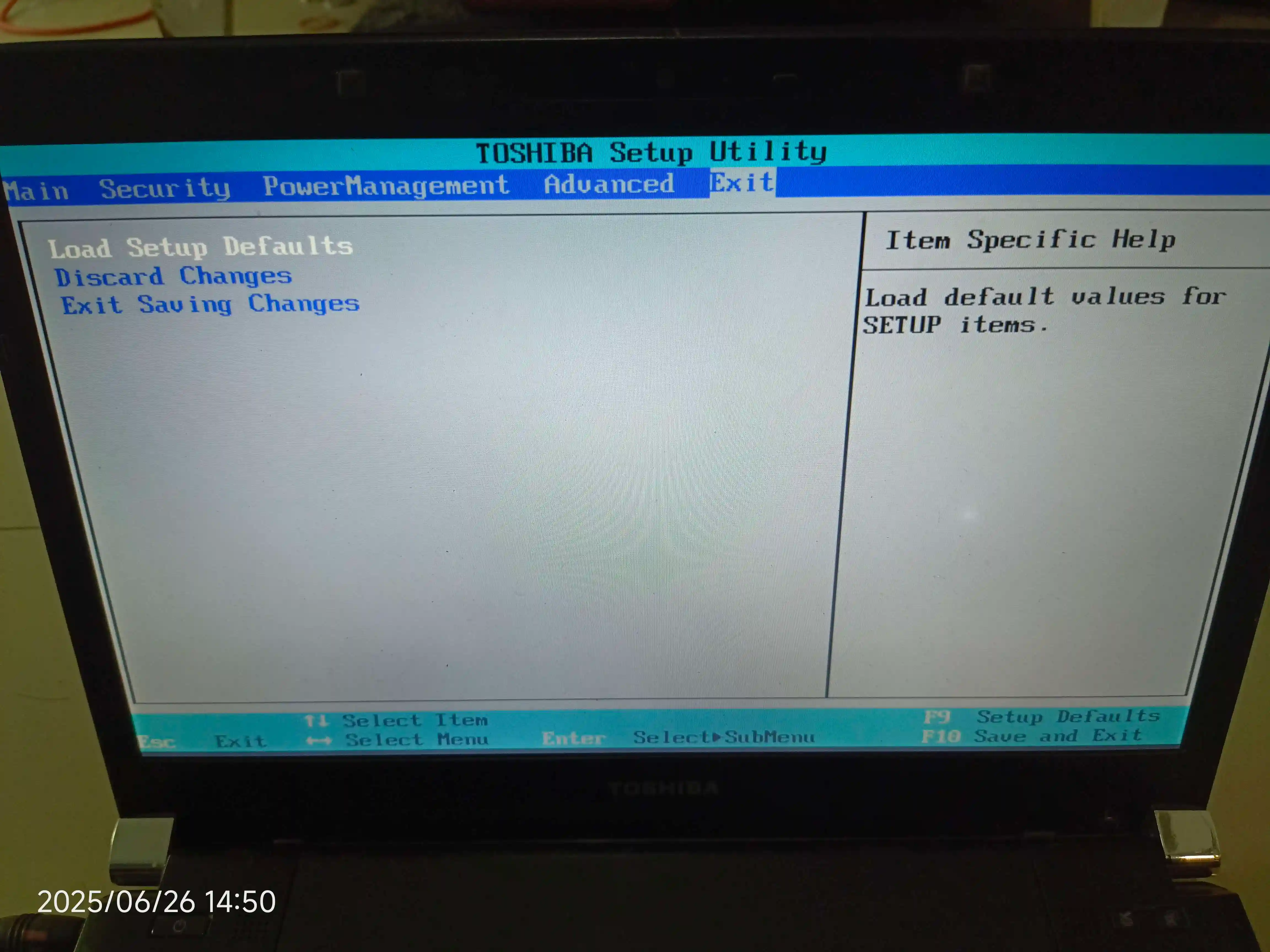
I dont know why I even put the Exit section in here.